Licensemanager
For using the Shopware plugins from mbdus Softwareentwicklung, you need to download this licensemanager.
Please do the following steps:
- Download the licensemanager.
- Via the plugin manager in the backend of Shopware you can upload the zip file manually.
- Activate the plugin in the plugin manager.
- Refresh the backend view. If necessary you have to cleanup the Shopware cache.
- Now you can see the submenu item “Mbdus Licensemanager” under the menu item “Settings”.
- Please request the license for your plugin either automatically or manually.
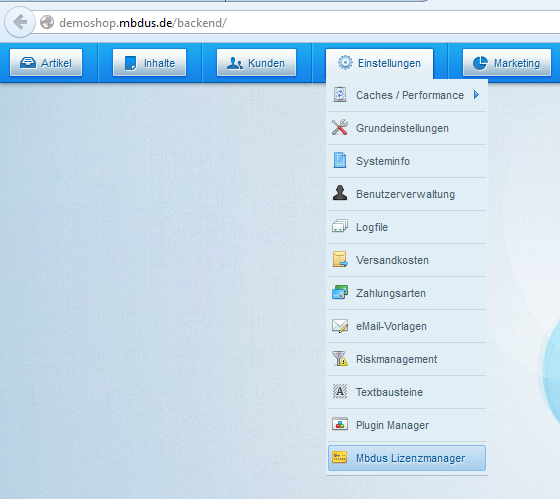
Automatically request of a license:
- Click onto the button “Request and add a Licensekey automatically”.
- The license key will be add automatically. Please pay attention that your license will be generated up to 3 minutes after your purchase in the Shopware store.
Manually request of a license:
- Write an email to info@mbdus.de with your domain name, on which you have registered your plugin. Then you will get your license.
For questions please write an email to info@mbdus.de. Feel free to call us. Phone: +49 6071 609501
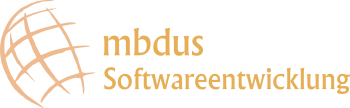



Dein Kommentar
An Diskussion beteiligen?Hinterlasse uns Deinen Kommentar!